-
Posts
499 -
Joined
-
Last visited
-
Days Won
25
Content Type
Profiles
Forums
Gallery
Blogs
Events
Store
Downloads
Posts posted by Youda
-
-
Hi @Lionel RUN
In short:
For that simple scenario, that you've described above, all you need is a wallbox that has "enable contact", "enable input contact" or "enable charge contact" input terminal. You will hook the dry contact from the BMS to this input terminal and program the BMS to close the dry contact once the SOC is above 75%, open once it's below 50%. AFAIK even the Victron BMV700 can do something like this. An example of a suitable wallbox is KEBA C-series:
https://www.keba.com/file/downloads/e-mobility/KeContact_KCP20_30_ih_en.pdf
Some other wallbox vendors are offering the same functionality for sure, just search for the key words above and then double-check with the seller.
Information add on:
Just like @JustinSchoeman mentioned, some wallboxes have JSON API, so you can control them programmatically over the LAN or WIFI. Common API functions are "set maximum charging current", "pause/resume charging", "report power" and "report energy". Of course, in order to use such API, you have to implement some kind of automation based on a Raspberry PI or PLC. Personally, I am using this solution, as you can check in Youdas LAB-thread, but for your use-case it would be an unnecessary overkill.
-
Another update from Youda's LAB:
Like I mentioned a long-time ago, I'm offering free EV charging from my LAB's solar:
Recently, I paved a small spot next to the driveway and moved the wallbox from it's original location to this new one. Charging is much more convenient now:
Also, the wallbox is tied to Fibaro automation via JSON API, so it's power output can be controlled automatically, based on the state of the PV production. For the sake of simplicity the rule is that when it's sunny (and the battery has a decent charge) it offers 32 Amps while during the night it falls down to 10 Amps only.
If needed, the main parameters can be set (or checked) via smartphone:

Found out that each car model has a different charging-power curve. One interesting example here:
Right now it's winter here, with tons of snow, so the PV is producing almost zero kWh/day. Luckily, EV drivers are aware of that
 Within few months the decent PV production will be back, so I assume that EV's will start to appear again.
Within few months the decent PV production will be back, so I assume that EV's will start to appear again.
Youda
-
Hi @PierreJ
I remember a lot of these issues with the batteries that were sold last year and with the batteries sold around January of this year too. Based on that I would say that your batteries might fall into the affected range too.
- For US3000C with the old chip, the fix is in the firmware 2.8 and newer.
- For US3000C with the new chip(check my previous posts on how to recognize them based on SN), the fix is in the firmware 1.7 and newer.
Should you find older FW in your (or your client's) batteries, I would advise to email Pylontech support with the SN and they will send you back the newest ZIP firmware package together with BatteryView or FlashTool. Contrary to previous BIN packages the ZIP packages are pretty safe to flash, when combined with the new BV of FlashTool.
PS: Funny thing is, that very old Pylontech batteries don't exhibit the issue, as they do not have enhanced CAN bus protocol implemented in their (ancient) firmware. Therefore, even if there is a bad voltage sample on the cell, there's no way to relay this information to the Victron GX.
-
On 2023/09/26 at 1:51 PM, Dualstar said:
HI,
i have 2 Pylontech US5000 blocks combined with a Victron Multiplus 2 48/5000.
unfortunately i get a high cell voltage warning and the batterie is always going ito savety mode.
as far as i found out, a firmware upgrade solves this problem (probably software glitch) with the smaler variants, and i was hoping there is a update for the US5000 too, but it looks like there is none. does anyone have an info about new firmwares for the US5000 series?
thanks in advance.
Martin
On 2023/09/26 at 2:04 PM, PierreJ said:In my experience if high voltage alarms persist with a Pylontech battery module then there's an issue with one or more cells, and a firmware update will not solve it.
I would dump the event and cycle data of the battery module using BatteryView and then e-mail it to [email protected]. They usually take a couple of days to reply, but I have always received great service from them. If the battery module is indeed faulty they will guide you through the RMA process.
Edit: Looking at the VRM graphs that indeed looks like it could perhaps be a software glitch. The same advice applies: Send the logs to Pylontech and ask what to do next.
SOLVED: Pylontech + Victron = High Cell Voltage Alarm
Hi guys,
the problem shown above is a specific issue that is affecting only the combination of Victron + Pylontech, when using CAN communication between the Victron GX device and the Pylontech's BMS.
Root cause is something like this:
Most of the inverter manufacturers are using original Pylontech BMS CANbus protocol implementation, that is quite limited on the information it can provide about the cells. It focuses on SOC, current control and alarms mainly. Victron was the first one (AFAIK) to implement enhanced version of the BMS CANbus protocol. The enhanced protocol is able to report information about the state of individual cells, which is great for diagnostics.
For a shame, from time to time there's a voltage sampling error. Normally, this error is being eliminated by the BMS verification algorithm, so the battery as a whole is aware that it's just an error and stays calm. But when the enhanced protocol is used then the Victron GX device receives actual value (bad sample), will log it in the VRM, and might start to panic.
That's the reason, why this issue is affecting Victron installations only (AFAIK).
The issue is solved via Pylontech firmware update, where bad samples are automatically eliminated from being forwarded to Victron GX.
Hope this helps,
Youda- 0012, HedgeSlammer, BritishRacingGreen and 5 others
-
 6
6
-
 2
2
-
9 minutes ago, gt4020 said:
Ok, i noticed the Pylon charge current behaviour when i designed my solar charger (it is a charger produced by me), so i assumed that Pylontech bms is able to manage itself entirely charge process. For this reason i did not add a way to stop charge at 100 % or when charge enable flag is 0. Lately however i tested an Mpp solar inverter with Pylontech batteries and i noticed that they completely stop charge when battery is 100%. For this reason i was asking what is the correct way to manage a fully charged Pylon battery. Response seems to be that leaving fixed 53V or stopping charger at 100% soc is indifferent... Do you agree?
Yeah, in reality, both of these have a very similar effect. Let me just repeat that 53V is too much. Set your charger to 52,5V and that's it. No communication with the BMS necessary.
In order to be precise: Normally, Pylontech BMS does NOT limit charging current. Yes, there is FET in the BMS input, but it's used as ON/OFF protective device only. The reason why you see that the charging current is going down is based purely on the fact that the battery is full and it's not accepting charge anymore. Lead-acid battery, without any BMS, has a very similar curve too. The only difference is that with the lead-acid the last stage of charging takes much longer, the amps curve is not so steep....and voltage levels per cell are different, of course:

Example of practical implementation in a Mean Well charger: https://www.meanwell.com/newsInfo.aspx?c=5&i=946
-
Not really @warick_wrx
Scenario 2 is possible even without any comm cable between the Pylontech BMS and Inverter. It works purely based on the analog voltage and current measurement. It's basically the same logic that was used for lead-acid batteries in the old times when there were no BMS.
If you have a comm cable and working communication between the BMS and the inverter, the possibilities are even richer.
-
Yes, it is possible, but:
1) You don't have to stop the charger once the Pylontech is charged to 100% SoC, as once the voltage of battery reaches the voltage set on the charger then the charging current will quickly drop to zero.
You just have to watch for the situations where the voltage of charger suddenly jumps up. This might happen when large AC load is switched off, while the sun is fully shining. This might cause overvoltage alarm, if the resting voltage of the battery is already too high.
Therefore, if you don't have a way how to disable the charger, it's better to set the charger to 52,5V (15x 3,5V). Such a voltage is still able to charge Pylontech to 100% SoC, while leaving sufficient "voltage margin" for these unexpected jumps.
Got it?
2) Even some basic chargers have 2 settings that you can combine, in order to protect the battery from overvoltage and/or overcharging:
- CC voltage = 53V
- CV voltage = 52,5V.
When both settings above are used together, the battery is charged to 53V first, then the charger lowers it's voltage to the resting 52,5V.
3) This is how the charging current looks in the last stage of charging, when the voltage of the Pylontech starts to reach the voltage set on the charger:
- From 10:00 the charging currents starts to drop quickly, reaching zero amps at 10:25.
- Note a small current spike at 10:46 - it's caused by a sudden voltage jump mentioned above.

-
for the BatteryView HV 3.8.2:
User = user
Administrator = Pylon2019001!
Warning: Do not play with the stuff you are not trained on.Youda
-
1) First of all - if the US3000C is running and the RUN led is slowly blinking, then the battery should be supplying 48V to the output terminals. There's no need to connect the communication cables etc.
2) Just grab a voltmeter and check the terminals. Beware that the SurLok terminals have plastic-insulated pins. Therefore you have to touch the side of the pin, not the tip. Like this:3) Test each battery, one by one.
4) The screenshots that you've provided in the first post show that all the usual suspects are okay:
- BMS OK
- Cells OK
- Temperature OKSo, if there's no voltage on the terminals then the internal fuse (or precharge circuit) has blown.
Even the manual is clear on this:

BTW:
Reliable Pylontech distributors have some spare BMS boards on stock and are experienced with flashing firmware or swapping the boards as these batteries are being sold in thousands. So the repair should not take ages. And in this particular case it really might be just the fuse. -
How about to add ZIEHL UFR and couple of contactors, so once the grid parameters starts to go out of the norm the installation will be automatically disconnected?
https://www.victronenergy.com/accessories/ziehl-voltage-frequency-sensitive-relay-ufr1001eOr, maybe just a simple automatic transfer switch will do the job too.
-
BatteryView HV 3.8.2
-
BatteryView HV 3.5
-
BatteryView HV 3.5 and 3.8
Pylontech's "BatteryView HV" is a diagnostic tool used for the high-voltage batteries like:
- H48050 + external BMS
- Force H1
- Force H2
If you are adding a new brick to the existing high-voltage stack, this tool might be useful for checking the voltage levels of the individual cells and ensuring that the stack is properly balanced.
You'll need a Windows laptop with a serial port (or with USB2Serial converter) and a serial cable. Bear in mind that you will need real RS232 interface, NOT the 5V/3.3V UART.
Common pinout of the RJ-45 CONSOLE port on the most of the Pylontech HV batteries:
If your battery uses a different pinout, then consult the wiring with the product manual.
-
Driver of this Peugeot left me a message and attached the photo. Nice one!

- iiznh, PurePower, Yellow Measure and 1 other
-
 4
4
-
On 2020/08/20 at 11:47 AM, Youda said:
Last year, I added a wallbox to my solar, for charging electric vehicles. It's a single-phase 32A, so the max charging power is roughly 7.5kW. Some details are written in my previous post here: https://powerforum.co.za/topic/2322-youdas-off-grid-lab/page/2/?tab=comments#comment-58507
Personally, I don't own an EV, but for the nine months in a year the solar production is so excessive, that I have no use for all that power. Therefore, I offered EV charging for free and published the wallbox location on the PlugShare.com and on some other local charging maps too. Since then, curious EV drivers are stopping by, mostly just to check whether the charging a car from solar is really possible. And yes - it is

Some of the cars that stopped for charging were Mitsubishi (hybrid), Citroen C-Zero, Hyundai Ioniq, Fiat 500e and the last one, just couple of days ago, was Hyundai Kona.
Hyundai Ioniq:
Fiat 500e:
Hyundai Kona:
Most of the drivers are charging just for 30 minutes or so, which equals to 3-4kWh and 15km of range. On the chart below, it's marked as "EVSE". If I do remember correctly, just one driver stayed longer than hour and took 8kWh. That equals to 30-40km, based on the model of the car.
By the way - is there anybody else on the forum, charging his EV from the off-grid solar? If so, do you offer free charging to the other drivers or not?
Since the original post above, dozens of hybrids and EV's stopped by my solar charger for a few kWh's. Here's a couple of them:




The last one was funny:
Renault was charging for an hour or so, then the Merc arrived and queued-up...on a slow solar charger
The Renault let him to and the Merc was charging for 2,5hrs.
Later that day, Renault arrived once again - as seen on the chart bellow:

- PurePower, Yellow Measure, jumper and 1 other
-
 4
4
-
2 hours ago, PurePower said:
For the sake of science, I loaded the us3000a firmware onto a us2000b plus module. Firmware loaded fine but it registered the device as a 75ah module which it was not. The firmware load worked as they use the same CMU and PMU board just the us3000a has a larger capacity battery.
Oh man! Looks like you do know what the fear is
 2 hours ago, PurePower said:
2 hours ago, PurePower said:Firmware's were specifically made for their respective capacity at the time. The C models are different as after the firmware load, you are asked to specify the aH of the battery, hence the reason why the US2000C and US3000C can use the same firmware zip files.
Yeah, exactly.
Funny is, that no matter what, the BatteryView is always asking user for entering the coulomb value at the end of the FW update, even if it cannot use it. For the models like US2000 or US3000 it logs error then, but for the C models it actually writes that value in the NVRAM as seen on the attached screenshots.
It says coulomb, but it's actually expecting amp-hours, like 50 or 74:

US3000:

US3000C:

-
16 hours ago, PurePower said:
Hey Youda,
I noticed that you don't have the "us2000b_v2.9_Crc.bin" file attached, it is slightly different to the "us3000a_v2.9_Crc.bin" file that is attached. You do have the "us2000b_v2.4.bin" file attached.
If this was not a typo, please could you attach v2.9 if you do have it.
Secondly, how does one distinguish between the US2000plus and US2000plus95 models?
Thanks again for this awesome post.
Hi @PurePower
Just double-checked that and I can confirm that at the end of 2022 the latest FW versions for US2000 variants were:
US2000plus = us2000b_v2.9_Crc.bin
US2000plus95 = us2000B_Plus_V3.4_Crc.binFor a shame, I do not have the first file, just the second one. Sorry

Also, there's no easy way of identify which variant you have, as both of the above are reporting device model = 2KBPL in the BatteryView.
On top of that, beware that:
- US3000 firmware is NOT compatible with US2000, so don't try to flash us3000a_V3.4_Crc.bin in the US2000.
- US2000C and US3000C firmware IS unified. You can flash it into both, US2000C and US3000C.
- US5000 has a special firmware.
Like I wrote in the beginning - if it works, then don't repair it. However, if you have some problems and will be able to get us2000b_v2.9_Crc.bin from your seller or Pylontech support, then share it with the others afterwards, please. -
Just updated another batch of batteries. There were 3 different types:
- Original US3000
- US3000C with the older chip
- US3000C with the new chip
Everything went okay, here's the final update window for each type:
Original US3000, named s US3000A in the software:
US3000C with the older chip:

US3000C with the new chip (as identified by E2 or C3 in the serial number):

- PurePower, Yellow Measure, wolfandy and 1 other
-
 4
4
-
***DISCLAIMER: Use at you own risk. You may brick and/or damage your batteries
How to upgrade firmware of the Pylontech batteries
- If it works okay, do not touch it!
- If it does not work okay, contact your dealer.
- If your dealer is not helpful, contact Pylontech support.
- If Pylontech support is not answering, then you can try to upgrade the firmware.
Connect laptop PC to the Pylontech battery:
1) First, you'll need to make (or purchase) a serial cable in order to connect a laptop to CONSOLE port of the battery.
Older models of Pylontech batteries are using RJ-11, while newer models are equipped with RJ-45.
Wiring on the right is suitable for all the new models, including US3000C, US5000C, Force H1 and Force H2:2) A lot of people are struggling with making a working cable, because in some versions of Pylontech user-manual there's a missing information on the GND pin for the RJ-45 console port. Other people are unable to connect since they swapped TX and RX. So, here's the actual pinout of console port for RJ-11 and RJ-45:

3) Grab a Windows laptop PC equipped with a physical DB9 serial port and connect it to the battery stack via the cable above. As an alternative, you can use cheap USB-to-SERIAL converter, for example FTDI-based.
WARNING: Console port is RS232, with positive and negative voltage levels. Therefore, you have to use true RS232 serial-port interface, NOT UART 3.3 or 5V!4) Download and unpack Pylontech_Tools.zip from the link bellow.
The password for the ZIP file is: Youda5) Start the BatteryView software:
- For batteries with a very old firmware, BatteryView 2 works the best.
- For new batteries, use BatteryView 3.0.28 or newer.
- Select the respective COM port and use 115200 baud-rate
6) Now you can perform diagnostic tasks, or update battery's firmware.
Updating Pylontech firmware:
1) When updating firmware, the best is to power-down whole stack, remove all the LINK cables between the batteries and then turning-on just one battery at a time and perform the FW upgrade on it. Then repeat the process for the next battery. Updating batteries while online in a stack works too, but you will get alarms and red lights.2) There are several models of Pylontech batteries and the firmware is INCOMPATIBLE between most of them:
- If you flash a wrong FW in the battery you will brick it.
- FW numbering is INCONSISTENT between the models. Fox example: For an old battery with certain PCB the FW2.4 might be the most-recent, while for a new battery with a different PCB and chipset the most-recent version would be FW1.9. In other words - higher number does not automatically mean that the firmware is newer, nor better!
3) If possible, it's preferred to update FW via BatteryView 3.0.28 while using following rules:
- For updating US2000C, US3000C and US5000 select the whole ZIP file that includes two BIN packages inside and perform update. The BW3.0.28 will be able to pick right BIN file inside the ZIP package automatically. DO NOT select BIN package manually.
- When updating US2000 and US3000 then you must select the correct BIN file manually, for a shame.
4) Due to the silicon chip shortage Pylontech changed the BMS chip for some of the produced batteries. Therefore, for some models there are two different firmware branches. One for the original chip and the other for the new chip. Luckily, when upgrading FW via the ZIP method desribed above, the BW3.0.28 will choose the correct branch (BIN file) automatically.

5) This list indicates firmware version suitable for the each model and what file to flash:
Model: US2000plus
FW: V2.9
FLASH: us2000b_v2.9_Crc.binModel: US2000plus95
FW: V3.4
FLASH: us2000B_Plus_V3.4_Crc.binModel: US3000
FW: V3.4
FLASH: us3000a_V3.4_Crc.binModel: US2000C (original chip)
FW: V2.8
FLASH: NT1.7+2.8.zipModel: US3000C (original chip)
FW: V2.8
FLASH: NT1.7+2.8.zipModel: US2000C (new chip)
FW: V1.7
FLASH: NT1.7+2.8.zipModel: US3000C (new chip)
FW: V1.7
FLASH: NT1.7+2.8.zipModel: US5000 (original chip)
FW: V1.3
FLASH: US5000 ST+NT 1.3.zipModel: US5000 (new chip)
FW: V1.3
FLASH: US5000 ST+NT 1.3.zip6) If you have a bricked battery, you can use Pylontech Upgrade Tool V1.0.9 from the Pylontech_Tools.zip to recover it via flashing a correct firmware. The process is as follows:
Connect the debug cable to this software and the battery (attention: at this time please do not switch the battery on), then 1. open the software, click Immediate Update. 2. Click Connect. 3. Click Browse to select the correct firmware. 4. Then click Program and switch on the battery by hard switch and the red soft start button immediately. This will bring the battery back to normal.7) When updating firmware, it's the best to turn-off all the batteries in the stack and remove all the LINK cables.
Then power-on a single battery and perform FW update on it.
Repeat for the remaining batteries in the stack.
Reconnect all the LINK cables and start the stack as normal.
Although it is possible to perform FW update while the battery is running in the stack, you will get alarms and red lights when you'll do it that way.
8 ) Firmware packages mentioned above are packed in this archive:
Download and unpack the ZIP budle from the link bellow.
The password for the ZIP file is: YoudaYouda
-
3) Moved from EmonCMS (cloud-based) to Grafana running on-premises. While EmonCMS was great for start, Grafana has way more capabilities and on-prem solution is a nice way to get rid of that monthly OPEX that was associated with the cloud-based solution. By the way, I went for 64bit OS and 64bit InfluxDB2, in order to be able to run integration jobs (stats) on larger datasets.
A few examples from the GUI:
Works on internet-enabled mobile phone too:- Yellow Measure, PurePower, jumper and 1 other
-
 4
4
-
Hi guys,
did a couple of updates to my lab in the meantime:
1) There was a sale on batteries, so I've added some more Pylontech US3000C bricks to my setup. It's 56kWh now. Note that the rack on the left is still empty:
2) I was not satisfied with the plastic distribution board that I originally used. Main reason was that I needed to add some new components in and there was no free space left. Therefore, I ditched the plastic box and rewired everything in the new Eaton distribution board that is made of metal. This board has a space for 196 modules, if I recall correctly, so I hope that it will last.

- Jacques Ester, mzezman, jumper and 4 others
-
 7
7
-
personally, I am not using direct comm link between the Pylontech and my Infinisolar inverters, as the implementation on the Infini side is really poor. Can't perform even basic tasks. I had the required card in the past, tried it, but then gave it to somebody else, who had just one inverter (where it works a bit better than in my setup of 3 inverters)
As a replacement, I've built my own automation, that talks to Pylontech and to Infini too and performs various tasks based on SOC, actual PV power and the system load. Complicated, expensive but it works much better.
Anyway, if you are still interested, Infini is talking to Pylontech BMB via RS485 interface. I've put PDF with Pylontech protocol description in this older post: https://powerforum.co.za/topic/2322-youdas-off-grid-lab/?do=findComment&comment=75314 -
I don't see that it broke as a result of tweaking the settings. @G-Man wrote that he discovered the charging issue during a long-term power outage. And the question is, whether charging of the batteries in an off-grid situation ever worked here:
On 2022/09/30 at 8:35 PM, G-Man said:Hope someone can help - I have read the similar threads here but haven’t found a solution that helps and I’m now desperate.
I have a Goodwe GW5048D ES and 3 Pylontech 3000’s. A substation in our area suffered cable theft 45 hours ago and is unlikely to be back in action for another 24 hours.
I only realised late in the afternoon yesterday when the batteries were at 20%. Tried changing settings to be able to use another 10% of batteries last night, but it wouldn’t accept that.
This morning I noticed the batteries weren’t charging. Spent the whole day today struggling to figure out why. Tried resetting/ rebooting. Spoke to Goodwe support, they logged on to my inverter and said it is reporting a bms communication fault. Suggested I shut down for 10 mins and power up inverter pv first, then batteries, then call them back.
I shut down, switched the batteries around to have a different master, powered back up - no difference, still not charging.
Called Goodwe again - new problem - the inverter is now not getting internet so they couldn’t log on. It is seeing the network and the network has internet, so I don’t understand it.
I would be grateful for any help or advice, or an installer who is familiar with this issue. -
GW ET series from 2018 still might be under warranty, see the attached T&C.
Don't get me wrong, GoodWe is a well-known brand, has a broad product portfolio and is active on the PV market for years. There are ten-thousands of various GW inverters installed in the field. On the other hand, there is an evidence of strange minor issues that GW support was not able to solve. I mean discharging batteries to the grid during the night, overheating on sunny days, unstable wifi, etc. Also (and this applies to many other vendors too) there are groups of serial numbers within a product lines, where if your product has serial number from such unfortunate group, then it requires a special branch of firmware and sometimes even has a couple of features missing. Model number and the product name is the same, but the guts of the unit are slightly different.Therefore, I am a bit afraid that this might be a similar case.
Let's see whether the GW support will be able to crack this mystery.
But what will you do if they won't be able to solve it? Does it make sense to keep the inverter than cannot deliver what you need?








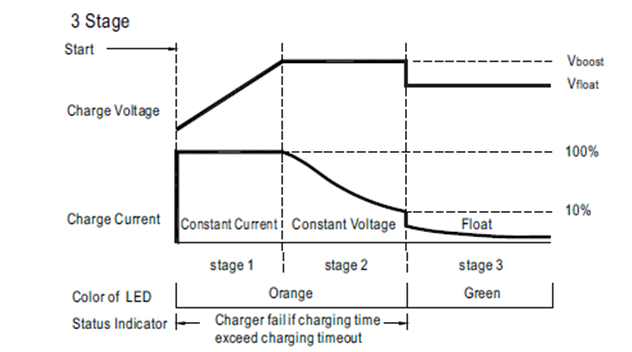


















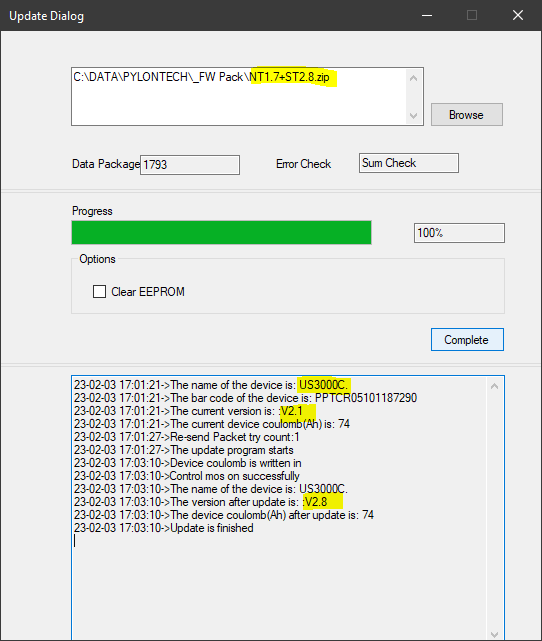








Youda's off-grid LAB
in Member Installations Showcase
Posted · Edited by Youda
wording
Broken washer-dryer story:
I am using washer-dryer combo with an integrated heat-pump from AEG happily for number of years. Bought first one roughly 15 years ago, and when it died from overworking, I bought a new model. Recently, I was doing laundry and realized that towels are not as fluffy as they used to be.
At first, I was thinking that there's a problem with the dryer part of the machine, as it's a pretty complicated device. Double-checked that, but the dryer and it's heat-pump was running okay. Since I am monitoring most of my appliances power consumption, I launched Grafana (https://powerforum.co.za/topic/2322-youdas-off-grid-lab/page/9/#comment-151001) in order to check for anomaly. You guess - it was there:
In the past, the machine was having a huge power draw at the start of each cycle, in order to heat the water:

Starting roughly 3 months ago, this part of power draw stopped showing:
Okay, the issue was obvious - the machine was not heating the water, which usually means that the heating element is "kaput" and has to be changed. So I bought a spare-part and changed it to make the machine great again
Autopsy identified that the old heating element was electrically interrupted, since it's resistance measurement was equal to infinity. Not only that the element was covered in limescale (which is pretty common) but this time there was a lot of fibre chunks too.
It's clearly visible that the element burnout happened exactly in the spots that were covered(heat-isolated) the most:
Following the successfull repair, I was thinking about two topics:
1) Why it took me so long to realize that there's something bad with the machine.
2) How to spot the issue ASAP in the future.
As of 1) the answer is, that during summer and fall, the temperature of tap water was not that cold, so the detergent was still doing it's job partially. But when the winter arrived, the temperature of tap water has fallen rapidly and reached unsuitable level, which led to my late discovery of the issue. Well, completely other thing is that any machine should be able to identify such a basic failure by itself. But it did not. What a shame.
Speaking of 2) I did a minor change to my existing automation script that is sending me PUSH notification every time the machine finishes the cycle: now the script is logging the highest power draw achieved during the cycle and this value is being attached to the aforementioned notification. With this information, I'll be able to see immediately that there was something wrong during the last cycle.
Notification:

Of course, I can add a rule that checks highest power draw achieved during the cycle and send me an alert if the value will be less than 2kW, for example. But you know - I am too lazy to do it, despite it's just one line of code, technically
Youda