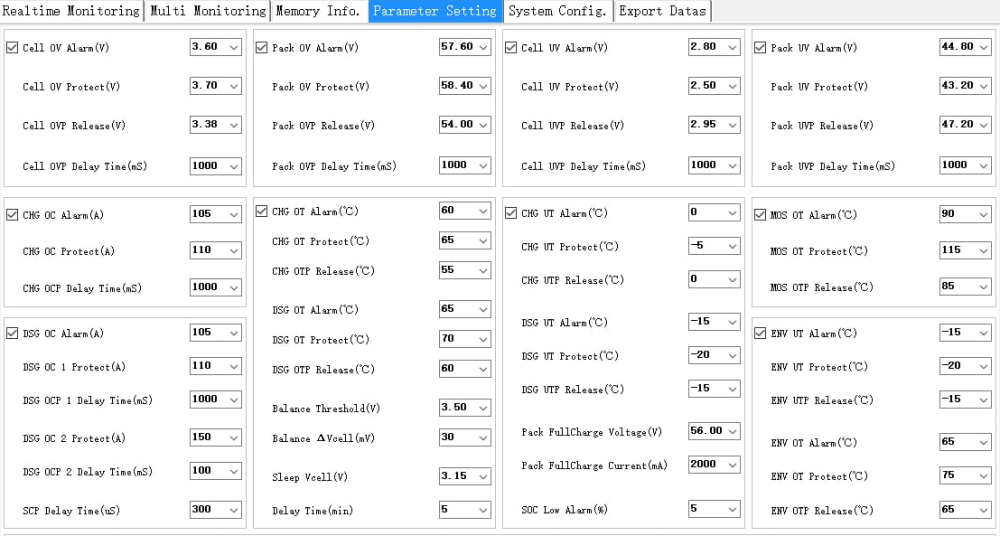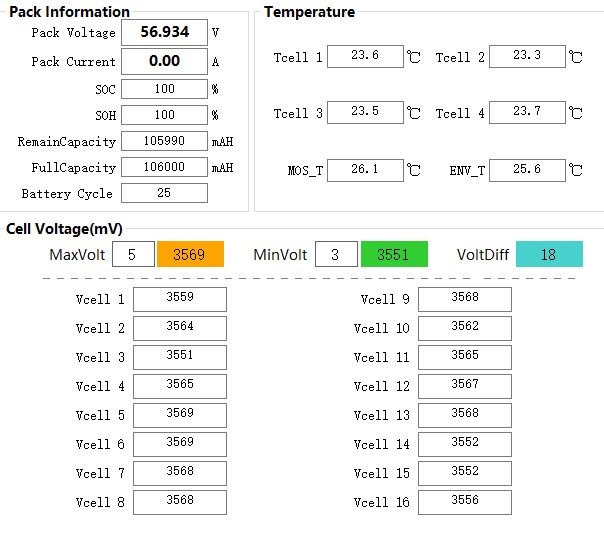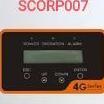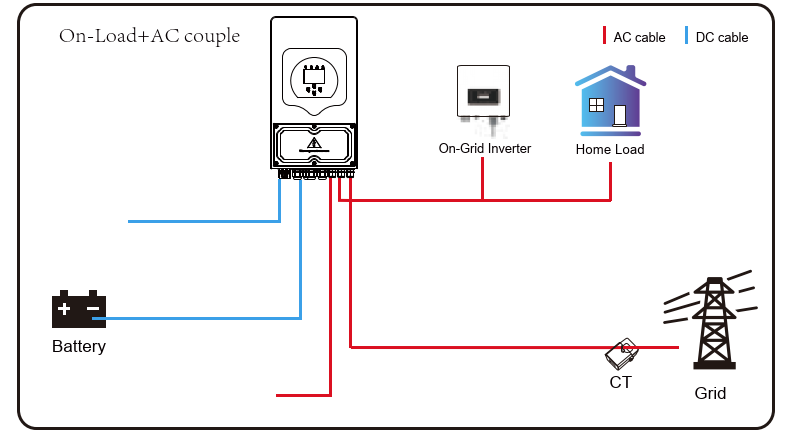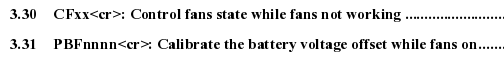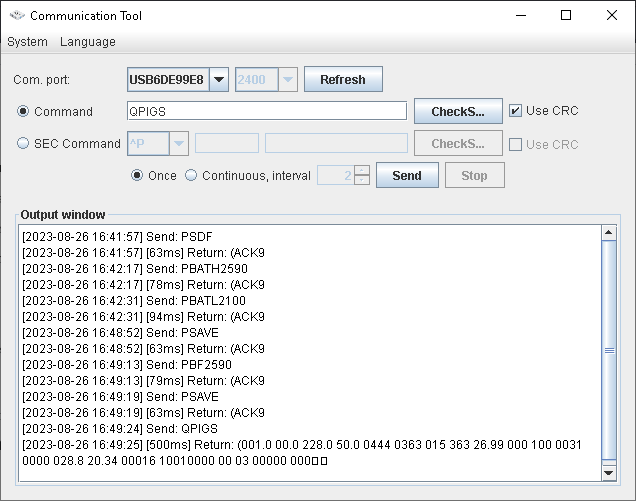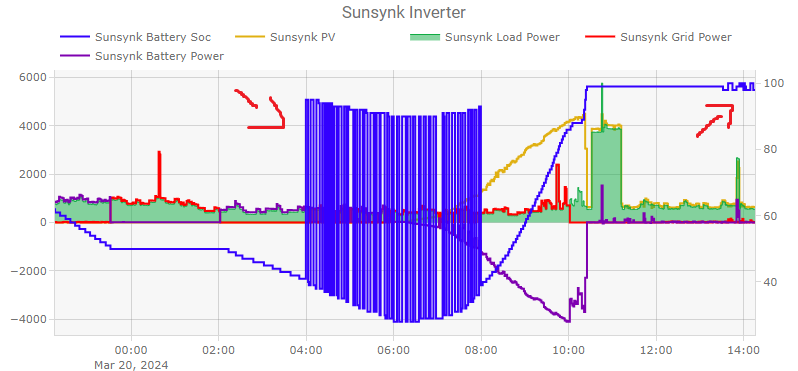Search the Community
Showing results for 'Battery Balancer HA12 Bluetooth'.
-
Batteries. A rather important and crucial part of a residential solar system, especially here in South Africa. I was originally going to go the DIY route and even purchased some 184ah Svolt cells with the BMS and all other accessories necessary although something came up which lead me to sell the cells, skip the DIY batteries for now and look at purchasing already built batteries – this is where the Svolt 106AH batteries come in. When I found out Svolt had an office open up in South Africa and they were selling batteries locally, my interest was naturally piqued as I already had some of their 184ah cells. Svolt is also a rather large company and they make cells for the EV market as well and Svolt will be supplying BMW with cells for their EVs in the future, along with CATL & Eve Energy. Before I continue I want to state that I do not have any affiliation with Svolt. I do not work for them, I paid for all of my batteries, I do not get any kickbacks from them – nothing. I am just a client of theirs. After reaching out to them and getting more info, I was invited to their Johannesburg office to view their batteries and other products (inverters). I had a brief chat to the guys and decided to purchase one of the 16 cells 106AH batteries to try out and see how it performs. Taking it out the box, the battery looks really nice, the wall mount is simple yet effective, it comes with a nice set of cables and the crimps seem to be done well (as expected), the power connector which is used for the battery is very convenient and easy to connect / disconnect the cable from the battery. Unfortunately I did not take pictures and mine are already connected, I do not really feel like disconnecting everything to take pictures but if you guys would like some pictures then let me know and I will make a plan to take some. The battery has a nice button to turn it on/off and a screen to display some info from the BMS and once can easily navigate through the menu with the buttons. Here is the Svolt catalogue which has the specifications for the batteries: https://www.dropbox.com/scl/fi/69c9wnxrklmhc4xg9nn6c/Svolt-Battery-and-Inverter-Catalogue-20230803.pdf?rlkey=z8q9we55gzzs31e9wh3tw5ahp&dl=0 I believe all the batteries make use of a Pace BMS. The Pace BMS is very popular with pre-built batteries and are used in many different brands of batteries. Andy from Off Grid Garage did a review one of the Pace BMS’s and you can watch it here: At first I had some issues getting the battery to talk to my Luxpower, however Svolt confirmed that their batteries do communicate with the Luxpower inverters as well as majority of other inverters (MUST, Conderenergy, Growatt, Sunsynk / Deye, Victron, Svolt, Luxpower and more). The BMS has different options which Svolt can change for you to ensure it works with your inverter. By default it is set to Pylon which works with majority of inverters. After reaching out to the Svolt guys and speaking to one of their technician staff, they decided to come through to my house to take a look and try figure out what the issue was – pretty impressive from a customer support point of view. Turns out it was a very silly mistake from my side, the dip switch was not configured properly (I left them all down as per the manual, where dip switch 1 should be in the up position). As soon as we did that, the comms started working – I had to use the battery without comms for a few days before Svolt came to my house and it worked well like this too. After getting the battery comms working I was finally able to use the battery as intended with communication to my inverter. The battery is 1C rated, with the communication it sets the max charge / discharge limit to 95A which is technically not the full 1C rating limit but it is close enough for me to not be bothered by it. 95A x 51.2v = 4 864W so just short of a full 5KW but if you were to have a 5KW inverter how often would you be running it at its limits when there is no grid? I was able to access the BMS info via PBMSTools and below is a screenshot of the parameters: I ended up purchasing 2 additional batteries, so that is 3 batteries in parallel and to get them connected in parallel is super easy. Adjust the dip switches as per the manual, connect them with the network cable supplied in the box and it just works. The BMS and inverter speak to each other and my limit now changes from 95A to 285A (as the limit is per battery, obviously keep in mind that you need to ensure the cables you use can handle the max current and obviously your inverter(s) too). Out of the box I did have the cells being imbalanced, however I am quite impressed that the BMS was able to balance the batteries. Since it does not make use of an active balancer it can take a bit of time but it did work and it did manage to get them balanced! At first I was a bit concerned that the BMS would not be able to balance the battery and while it was balancing I was concerned it would not charge to the correct voltage, when I reach out to Svolt they said if that does happen they will be able to assist me and if the battery was in such a bad state that it was not usable they would replace it with a new battery for me (once again, I feel this is really good from a customer care point of view). I have not had to have any batter replaced though. Below you can see a screenshot of the cell imbalances: Here is a screenshot after a week where the BMS has managed to get them balanced: Here is a screenshot I took at the same time of my older battery, as you can see the cells were balanced rather well: My oldest battery has a total of 44 cycles only, so still early days but so far so good and I would not hesitate to purchase more of these Svolt batteries. Based on my experience with Svolt customer support I am not worried about a valid warranty claim being rejected. The technical staff are knowledgably and actually know what they are talking about as well. Svolt are still new in South Africa, the pricing on these batteries have been exceptional however I am not sure whether the price will increase with time as they become more established, I suspect this might happen as I have seen this happen with other brands but time will tell. I hope this helps those who are on the look out for batteries. If there is anything in specific you'd like to know which I have not included in this review, let me know!
-
Hi Guys I found this Github collection for connecting up ESPHome with Battery BMS's that I thought some of you guys might find useful. I have BSL batteries so I am just trying to work out how to enable comms on the RS485 port works, I think it has to be done using PBMS Tools, anyone know? It includes repositories for: esphome-jk-bms Public ESPHome component to monitor and control a Jikong Battery Management System (JK-BMS) via UART-TTL or BLE esphome-basen-bms Public ESPHome component to monitor a Basen Battery Management System via BLE esphome-ant-bms Public ESPHome component to monitor and control a ANT-BMS via UART esphome-virtual-can-bms Public ESPHome component to emulate a SMA/Victron compatible BMS via CAN bus esphome-jbd-bms Public ESPHome component to monitor and control a Xiaoxiang Battery Management System (JBD-BMS) via UART-TTL or BLE esphome-tianpower-bms Public ESPHome component to monitor a Tianpower Battery Management System via BLE esphome-seplos-bms Public ESPHome component to monitor a Seplos Battery Management System (Seplos-BMS) via UART or RS485 esphome-pace-bms Public ESPHome component to monitor and control a PACE Battery Management System (PACE-BMS) via RS485 (Modbus)
-
May be we can learn something from the auto industry. The unknown in this research is what sub type of lithium were tested. Cycles look like NMC.
-
Hello. I know that I have a bit of a peculiar configuration, but I believe that it should work correctly, yet I can't manage to make it work. This is the simple design of my installation: In the Home Load side of the Deye inverter there are 2 micro-inverters (1 GoodWe 2500xs and 1 APS 500). The hybrid Deye inverter and battery are installed in a semi permanent way in my current home and I installed them next to the electrical board. The two micro-inverters are installed in the attic and have very difficult access, so I don't want to mess with the current installation as I plan to sell this home and leave the micro-inverters and panels installed, taking the new Deye inverter and battery with me. So, the Deye inverter has no panels connected to it. This issue I'm having is, no matter what I configure, I cannot avoid the generated energy from the old inverters to flow to the grid instead of charging the battery. One way I found to charge the battery was to manually force the charging from the grid, but that way I cannot balance the charging power with solar production. Another way I found was was to disconnect the Deye from the GRID and it charges the battery as expected, both are not solutions. I believe that there may be a firmware bug here, but I didn't find where to download the firmwares on the Deye site to compare with the version I have and maybe check the list of fixes. Note: the CT is installed, but I understand that it shouldn't be necessary as the GRID input of the inverter is directly connected without any other connections in-between to the GRID. Do you have any ideas on how to overcome my problem, preferably without doing any re-wiring? Thanks in advance. Cheers.
-
Simply explain why
-
Hi all, I am new on the forum and also very ignorant regarding the technical issues on my current inverter installation and settings and really need help. It is sad to advise that the people who did the installation and suppliers are unable to advise on the correct settings. I have manged to change some settings after reading the manual, but I have a feeling that there are settings which are not correct. My installation consists of the following: 1 x 5KVA RCT - AXVM3-5K48V inverter connected to 2 x US3000C Pylontech Batteries and 8 x Jinko/Tongwei 555W Mono Solar Panels and; 1 x 3KVA RCT - AXPERT 3K Inverter connected to 1 x UP2500 Pylontech Lithium Battery. Not connect to any Solar panels and only provides backup for lights. No issue with this. My objectives are: 1) Optimize the Solar and Battery Capacity. 2) Reduce the usage of Utility power to save cost. 3) Ensure sufficient Battery capacity during Loadshedding (Power Outages). I am running a small household for only two people with my Geyser charging from a separate Solar panel, but is also connected to utility power when needed (Geyserwise). Please note that my Stove are not connected to the inverter. It would seem that if I run on SBU mode and solar is not working in late afternoon, the batteries take over, but drops from 54V to 50V very quickly. Then soon after that the low battery alarm is sounded. 1 SBU 2 30A 3 APL 4 5 USE 6 LED 7 EFD 8 9 50 10 230V 11 20A 12 44V 13 51V 14 15 16 CSO 17 18 BOF 19 ESP 20 LON 21 22 AON 23 BYD 24 25 FEN 26 56.4V 27 54V 28 29 42 30 EDS 31 53.2 32 33 60 34 120 35 30D 36 ADS 37 NFE 93 NFE 94 10 95 47 96 3 97 21 98 4 99 24
-
Just upgraded to Solar-Assistant 64bit - some nice features https://solar-assistant.io/help/updates/changelog 2024-04-05Beta New features: Released 64-bit Raspberry PI SD card image. Add HDMI output configuration option to switch between kiosk and console. Add SSH configuration option to enable/disable SSH key and password based authentication. Add Bluetooth configuration option switch between disabled, hidden and auto pairing. Add power management for Luxpower inverters. Add power management for Growatt TL-XH inverters. Support for GoodWe ET inverters. Support for Seplos V3 via "USB modbus" protocol. Added reading of serial, firmware version and alarms via "USB Narada" protocol. What I noticed: SA Image is based on Debian 12 64bit - previous was based on Debian 10 32bit Ability to allow ssh into the RPI - previously I had to hack the image to allow ssh Improved security by removal of ssh on frp proxy. Kiosk mode - displays SA on HDMI Might be useful to have a local display showing live SA. I'm thinking of adding a HDMI display to my RPI4 eg https://www.raspberrypi.com/documentation/accessories/display.html so I can see SA when in the garage. ssh access is configured via Configure -> Configure Local Access. The process I followed to go from 32bit to 64bit: Download the 64bit image and write the image to a new/spare SD card - I used a spare 32GB card Using a different SD card allows you to revert if the new image does not work as expected. Make a note/print-screen of SA settings eg USB ports are used for Inverter & Battery, etc. mqtt settings: Configuration -> mqtt -> Advanced button inverter & battery settings: Configuration -> battery -> Advanced button Make a backup via Configuration -> Storage -> view detail -> backup This will create a backup that you can save to your PC. There is a button to download the influxdb backup.zip Shutdown & poweroff the old 32bit version - Configure -> System -> Shutdown Install the new SD card with 64bit version and boot the RPI Check your DHCP server/nmap to locate the 64bit SA on your network Access the 64bit version with a browser http://192.168.7.189 in my case Check the site Owner/Site ID under Configure -> System Since you are using the same RPI hardware/machine-id, SA will connect to existing site license. Might take a minute to retrieve the license from the SA cloud. Restore your influxdb backup via Configuration -> Storage -> view detail -> upload Remember to import the backup as well. There is a button to import the backup. Check your history - mine was fine, but there is a resample history link. Configure USB ports and other settings as per print-screen (2) above Check for any updates - I'm on the beta program and on Software version: 2024-04-05 Enjoy.
-
Hi all, I tried to do some calibration to my inverter's battery voltage reading, as it was consistently higher than measured with a multimeter or reported by the battery balancer. In the process, I think I may have made things worse... My inverter seems to use the PBATLXXXX and PBATHXXXX pair of commands (as it does not respond to the BTAX commands). I can't however see any difference when sending these, and doing a PSAVE. I've tried setting the voltage to that reported by multimeter with PBATH, with full batteries, as well as setting a PBATL voltage, admittedly not with empty batteries, but certainly a couple volts lower than the PBATH value. I can't get anything to stick - the inverter still seems to report what it wants to. I started off with the inverter reporting about 0.10-0.20V above the actual reading. Inverter was reporting 27.20V, with batteries reading at about 27.00V. It's now even worse, with the inverter reporting 27.50-27.60, when the batteries are at 26.60 - now I have a discrepancy of about 1 Volt! I'm afraid this also means the batteries are now not going to fully charge... I used the various commands in this post, which is how I came to find that PBATL/PBATH works for me... and also how I somehow made things worse. Some command must have changed a setting, yet retracing my steps and running various commands (including the "nudge" ones, if they worked at all) does nothing. I've tried all commands listed in the attached document, in various orders, followed by a save, yet nothing seems to change: SMV III 5K 232 Axpert KS&MKS&V&KING RS232 Protocol 20200102.pdf And also this one: The screenshot below is from during load shedding, so my batteries really are at 25.90V currently, the inverter reads them at 26.99V: What am I doing wrong? @Coulomb @BritishRacingGreen Maybe you have some knowledge on this? Or anyone else, please help?
-
So i went down the wrong rabbit hole, assuming that the Sunsynk Battery data was accessible via the RS485 Modbus as this would have been the preferred way. After some interaction with Sunsynk, i was informed that they do not support communicating with the battery via the RS485 Modbus port, Looking at Solar Assistant, they use RS232 to communicate with the battery, i then started looking for info on the protocol. I tested many BMS software programmes and finally found one that worked instantly - PBms Tools V2.4 So my Sunsynk 10.65kW battery has a Pace BMS. Now that i know what to look for i found the Protocol document. I also reached out to Sunsynk support, and they confirmed that it is Pace BMS by sending me the same protocol document. Here is a post by Tertiush where he posts about a Python script he made to communicated with the Pace BMS. Here is the link to his Github repository. If there is some clever ESPHome gurus that can implement this on ESPHome, then we can use the same ESP32 for RS485 to the inverter and RS232 to the batteries. I captured some data between the software and my battery. What i found was that he software just repeat these four (4) calls, over and over. I have attached some data but not my Serial No. ~250146C10000FD9A # Software Version ~25014600602850313653323030412D4132313038342D312E3035F57F ~250146C20000FD99 #SerialNumber ###### ~25014642E00201FD30 #PackAnalogData ~25014600D07C0001100D230D220D230D220D240D230D1F0D260D220D210D240D160D230D220D230D22060B960B950B940B940BA20BC70000D21D4C640436B100604E2061E332 ~25014644E00201FD2E #2WarnInfo ~25014600E04E000110000000000000000000000000000000000600000000000000000000802410000000000001EEC8 PACE-BMS-RS232-communication-protocol-20180705.pdf
-
Morning all I replaced my Growatt 4.8 kva inverter for a kodak 4.8kva inverter as my growatt wasnt recieving the power from my solar panels ( other than that it worked perfect ) Since installing the Kodak it only charges my battery to aprox 50 % but shows 100 % on the inverter What can i do
-
Hi everyone. So recently one of my two Sunsynk batteries would seemingly randomly turn off causing the inverter (Sunsynk 8kW) to report a bizarre SOC. The SOC would consistently fluctuate between two different values. Then the second battery would randomly turn on again and everything looks normal for a while until it turns off again. One thing I noticed with the most recent event is that the voltage also fluctuates with highs at 57.4V (which after browsing this forum I've come to understand is the charging voltage). In other cases when this happens the voltage would peak at 54.7V. I have had the installers take a look at it and the two things we've tried are: Update the firmware of the batteries. Allow the batteries to drain to around 15% (by temporarily changing the inverter shutdown value to 10% from 20%) and then have them charge back up to 100%. The batteries accomplished this with no issue. The second method seemed to have fixed the issue temporarily (for about 2 weeks) but over the last few days it started happening again. Does anyone have any advice regarding this or have encountered something similar? At the end of the day if the issue persists I will claim the warranty, but I would like to try other potential solutions first as I've heard that can take a while if it needs to be sent to Sunsynk. Thanks for taking the time to read my post. EDIT #1: Just some additional information, I have now noticed that that period between the one battery switching off and back on is almost exactly 4 hours. I did suspect it could be my timer settings somehow, but those don't match at all with when the battery turns off and on.
-
So it seems I might have to finally upgrade due to my current inverter dying from a short. Inverter wise am looking at the luxpower SNA5000. Battery wise I've heard good things about the svolt 51.2v 5.4kwh and am deeply considering this. However saw 48v 4.6kwh Dyness on special for around 17k that had distracted me. Svolt has slightly higher kwh Which one would you go for?
-
Found the reasoning behind this it uses a Pace bms with a charging balancer. The restrictions are built into the bms in order to give the cell balancer time to do its work. When the imbalance between the cells are higher the limit charge current will be lower. Hope this helps someone. Used the following to access the cell voltages etc. Pace PBMSTools https://cdn.shopify.com/s/files/1/1249/8241/files/PbmsTools_V2.5EN.zip?v=1600336921 Cable https://solar-assistant.io/shop/products/pace_rs232 Drivers https://cdn.shopify.com/s/files/1/1249/8241/files/CDM21228_Setup.zip?v=1621934743
-
Can an off grid Axpert inverter be scheduled to charge the battery from 2 to 6am to use night time low rate electricity?
-
What about just setting suitable maximum voltage and current to match the battery in the victron and letting the battery take care of itself?
-
I recently decided to give the new Solis S6 inverter (S6-EH1P6K-L-PRO) a long test drive by replacing the 4-year-old Goodwe 5048ES at my home with the Solis. The purpose of this was to evaluate the performance of the inverter in a real-use environment over an extended period, and largely compare it to its closest Sunsynk equivalent, which is a favourite local hybrid option. I should note that the 5kw and 8kw versions of this inverter are physically very similar and most of what is indicated here will apply to those models as well. Since the inverter is located in a noise-sensitive location, I opted for the largest fan-free version, which is the 6 kW model, and this sports a large passive-cooled heatsink on the back of the inverter, as per Sunsynk and Goodwe. The 8 kW model uses fans for forced-air cooling and until I’ve heard the noise profile of the fans, which can often be more miss than hit with inverters, the 6 kW version sounded like the best fit. I had initially planned on using a single 5kW Sunsynk and then possibly expanding to two in parallel over time but decided that given the apparent attractiveness of the offer, the Solis warranted some investigation. Specification-wise, the Solis looks compelling, with a price tag of the 6 kW version essentially matching the ubiquitous and benchmark 5 kW Sunsynk, with both inverters being NRS certified for South Africa and offered with a 5 year warranty. It does have some notable features, besides the obvious power output advantage, that make it stand out though. It has wide voltage range MPPTs that startup and operate from 90V making an array starting with three panels possible. It’s upper MPPT (520V), maximum operating voltage (600V), and peak operating current (16A) are also higher than the Sunsynk. This all ends up with the total maximum PV input power on the Solis being 9.6 kW compared to the Sunsynk’s 7kw. Overall, this suited my existing solar array setup better, and ultimately makes the Solis notably more flexible on this front. Connection-wise, the inverter feels rather like a Sunsynk as well. In addition to the Grid and Load ports, a Generator/Auxiliary port is also present, although it currently appears this port is only configurable for power input, not output as well as with the Sunsynk. There is an external CT clamp connection for the internal power meter, although the supplied CT cable length is a bit miserly at around 1m or so. The usual battery BMS, parallel and RS485 (MODBUS) ports are also present, as well as a generator start signal and grid-loss relay outputs. However, the inverter automatically bonds Neutral and Earth at the Load port on grid loss, possibly controlled by the Grid Standard setting selected, so an external contactor, if required for grid code conformance, would not be required for this inverter, as was the case with my previous Goodwe. Installation was rather straight forward with no unwelcome surprises or irritations. The inverter hangs on and is secured to a simple separate wall mount bracket that is easy to install. I did note that the inverter heatsink and internal PE terminals are not electrically connected and must be bonded as specified in the user manual. Once all the connections were complete, the inverter’s relatively simple but elegant-looking display lights up, giving a basic battery SoC level-type indication, any alarm state, and the active state of the WiFi and/or Bluetooth interfaces. The inverter has a chunky WiFi dongle as well as a Bluetooth antenna that protrude from the bottom of the inverter, but that shouldn’t present a problem unless (incorrectly) installed in a space-constrained environment. So far so good. Solis decided to forgo a display and buttons on the inverter itself and rather leverage long-range Bluetooth and WiFi for commissioning the inverter via the SolisCloud App. After downloading the App, and creating an account, connecting to the inverter was relatively straight forward and fuss-free. There are a significant number of configuration sections and options to potentially fiddle with, but thankfully Soils has created a quick start shortcut that takes you through the few steps of setting up the basics, such as the type of battery, to get everything running. My inverter is paired with Pylontech batteries and the BMS comms worked flawlessly out the box. I was impressed how quickly and easily I managed to get everything working. After some initial fiddling, I did realise I had installed the CT sensor the wrong way around (arrow towards the grid, as with Goodwe, but opposite of Sunsynk). However, there is a configuration setting in the inverter that allows the direction to be corrected in software, which I promptly enabled to avoid any more physical labour, but found the inverter was still doing unexpected things, like exporting battery power to the grid when I had told it not to export anything. In the end, I begrudgingly took out a screwdriver and opened the DB board again, corrected the CT direction and then everything worked as expected. So nice idea on the CT setting, but maybe it needs a bit more work in terms of all the effects on the inverter’s various modes of operation. Which brings me directly to my first notable issue I have with this inverter. As per the Goodwe, it’s missing a Sunsynk-like time-of-day multi-minimum SoC setting operational mode. It has quite a few operational modes, but those that do, only allow the definition of charge and discharge times and power, just like the Goodwe. Maybe this makes sense when using Time of Use tariffs, but otherwise just seems unnecessarily befuddling and complex for the average South African that just wants to make the sure power stays on. You can however set one reserve SoC per mode, which will tell the inverter when to stop discharging the battery, but this is not as flexible and useful as the Sunsynk SoC timer where setting different SoC values depending on the time of day is possible. Also, as seems standard in the inverter industry, there are a multitude of settings that have no reference in the manual, probably due to newer firmware releases since the manual was published, but descriptions for many settings are simply not defined anywhere – videos, the Solis website or otherwise. Making setting available without proper documentation for installers or end-users is just poor practice, but again, even Sunsynk is guilty of this habit. Thus far, after about two weeks, the inverter has worked flawlessly, without issue. In my home, I typically run all essential and non-essential loads off the inverter, so this includes running a 3kW geyser, electric stove and two inverter-type air conditioners. Of course, not everything runs at the same time and some load management is still required, but the extra 1.5 kw headroom over the 4.6 kW Goodwe is certainly appreciated. I have also noticed the inverter seems to run noticeably cooler than a Sunsynk 5 kW, as well my previous Goodwe, with the heatsink only getting noticeably warm after running the geyser for its daily Geyserwise-controlled cycle. The inverter does appear to have an internal fan, like a Sunsynk but quieter, and I’ve only heard it turn on once when my CT-issues caused it to export 6 kW to the grid. Plotting the internal inverter temperature on the SolisCloud app shows the inverter internal temperature has not gone above 48 C yet, with the inverter being mounted in a ventilated cupboard. Which is a good time for me to raise my second notable issue with the Solis S6. Say what you want, but there is something innately appealing about the simplicity of a touchscreen and buttons, where you can always go press a button, change a setting, and see (or not) the results immediately. The problem with the Solis is that without a physical interface, the user is highly reliant on their technical ability to use the App, the useability of the App itself, and reliability of the ability to connect to the inverter. This was the main problem with my previous Goodwe, where between the flaky WiFi interface and glitchy infrequently updated software, interacting with the inverter became a largely “touch-once, and forget” affair. Monitoring the inverter via the WiFi app mostly worked, but most irritatingly sometimes didn’t. And have mercy if you needed to change configuration modes or something similarly esoteric like that – often you simply weren’t sure if the change had been applied or if a good old inverter reboot was required first. Unfortunately, while significantly better than the Goodwe software, the SolisCloud App currently has a lot of rough edges and issues. This is understandable to an extent with a relatively new Solis cloud platform and range of inverters but needs to be considered when comparing to a well-established and more mature platform offered by Sunsynk. However, some of the issues leaves one wondering what they are thinking exactly and how some of these issues are making their way into released software. For example, on the cloud platform the data displayed in the basic “real-time” power flow diagrams is incorrect - PV power values being shown at night for example. Also, the App and inverter supposedly have two methods of connecting to and configuring the inverter locally – via Bluetooth and WiFi. The Bluetooth method is the only method described in the manual and videos that I could find on the web. The WiFi method is there but doesn’t appear to work, throwing connection/password errors that don’t appear to make sense. And then a recent automatic App update seems to have bricked my ability to connect to the Inverter at all via Bluetooth – all I get is a blank screen and nothing happens whereas before it worked without issue. Restarting the inverter and phone hasn’t helped. So now, I have no way of configuring the inverter locally – which isn’t particularly confidence inspiring. This brings me on the third and final issue with this inverter, which relates to remote configuration. If you are an installer, you can’t currently manage customer inverter settings remotely, which is a big downside when compared to the Sunsynk platform. As an end user, it is possible to manually request this remote management functionality. I have done so and am able to configure the inverter this way, at least until Solis can sort out the local configuration issues. It would be interesting to understand the reasoning why this functionality cannot be enabled by default or at least be controlled via a local setting for security reasons. The Solis web site does seem to allude to the fact that the remote management of inverters by installers may be possible at some point in the future. However, until that time arrives, if ever, it means my choice of supplying a customer a Sunsynk or a Solis will always favour the former as remote access is such a critical and time saving feature. As this is a long-term test and evaluation of this inverter, I will continue to experiment and note changes/updates made to the inverter’s operation. There are certain aspects that I have not tested yet, such as the behaviour and power control in feed back to non-essential loads, which will develop over time. So in summary, the Solis S6 inverter has serious potential to offer a competitive alternative to the current local favourite Sunsynk’s benchmark offering, but is hampered by firmware and software issues, all of which needs to be addressed promptly by Solis. As with any technical device these days, great hardware can be ruined or rendered forgotten by poor software. Pros: 6 kW power for the same price as a 5 kW Sunsynk. More flexible PV capabilities compared to a Sunsynk. Runs relatively cool and is practically silent. Cons: Inverter has no SoC-level timer operational mode. SolisCloud App needs work to make it reliable. Remote configuration for installers is missing. *** Update - 21/07/2023 *** I was contacted by the Solis' local technical support team to try sort out some of the issues I had encountered - thank you for the proactive support! A remote firmware upgrade of the inverter was performed, and it was suggested I try uninstall/reinstall the SolisCloud app as well. The result is one of these actions solved the local Bluetooth connection issue, but I can't say which, so if anyone has the same issue, I would recommend try either clearing the app cache (in the App, go to Me->Settings->General->Clean Cache) or uninstall-reinstall the app first. For reference, you can contact the local support team at [email protected] to request a firmware update - you will need to send them the inverter S/N and data logger S/N. Also, contrary to what is specified on the Solis website, local Solis support informed me it is possible to remotely configure inverters from a single "installer" type account that contains multiple customer inverters and we are in the process of activating it on the account and I will test drive the functionality once available. Again, please contact the local support team and they will assist in organising the functionality for those that require this. Finally, the local support team did indicate they would put in a request for a SoC-schedule type operating mode, so I'm holding thumbs. For some users, they may be fine with one of the current operating modes with a single minimum SoC threshold, but a schedule would just be better and simpler for South African conditions. *** Update 30/07/2023 *** Solis enabled my installer remote control access and I can confirm I can now control my inverter through my installer account as well. Apparently remote access will soon be enabled by default for end users. Travis, Product Manager from Solis, also confirmed the SoC schedule is in the queue to be implemented which is great news After my recent firmware update, I see the inverter now also has options for using the Aux port as an output port, as per Sunsynk, but it seems the CT software reversal setting has disappeared, possibly related to operational issues as noted in the review. Some bugs in the apps and Bluetooth interface have been addressed as well, and thankfully, the last password used to log in via Bluetooth is now automatically remembered. The local WiFi config mode still doesn't appear to work though. *** Update 30/10/2023 *** Some developments: - The inverter has some strange battery charging behaviour, at least with my Pylontech batteries. It will charge the batteries to 100% SoC but then seems to stop, even although the battery BMS charge current limit has not reached 0, which I believe is incorrect. Oddly, this behaviour only occurs when the grid is not connected. As soon as the grid connection is enabled, the inverter ramps up the solar to charge the battery until the battery sets the charge current limit to 0. To me, this indicates a bug in the inverter firmware but the local Solis support doesn't seem to agree. The firmware of all the batteries (mixture of US3000/US3000C's) is up to date. I should also note that the 8kw Solis inverter I've replaced the 6kw with now doesn't do this but does instead charge to 100% SoC until the charge current is zero (without grid) but then seems to let the SoC decay, even after the battery BMS lifts the charge current limit from 0, indicating it wants charge. Not sure yet at what SoC point the inverter would decide to charge the battery again. - I upgraded to the 8kw model for comparison. The two inverters are physically very similar except the 8kw has two more MC4 connectors for paralleling one of the PV inputs and has 3 fans mounted at the bottom side of the heatsink for active cooling (air is blown upwards). The mounting bracket for both is almost the same but not identical (the holes for the screws for securing the inverter are not quite in the same location) so I had to swap the mounting bracket but everything else was easy to reconnect. Pity Solis couldn't make the bracket the same for all the models - this could be useful for installers to do easy upgrades or temporary unit swaps. The fans on the 8kw don't run under most conditions. They are either on or off, and when running are fairly loud (with a noise signature akin to a jet engine ) so I wouldn't mount the inverter in a noise sensitive location. The fans always turn on when the inverter power (load or solar power into batteries) is greater than 3kw, or when the internal temperature rises above around 46C or so. Generally this doesn't happen often or too frequently and isn't too problematic, but if you have a cloudy day where the solar is ramping up/down, the fans can turn on and off constantly as the sunshine ebbs and flows which isn't very intelligent. I think the fan behaviour could be better designed, especially the part where the fans always turn on above a 3kW load. I would like to understand why it isn't possible to make this component/heatsink or ambient temperature instead, unless it points to a design compromise, maybe something similar to what is generally done with Voltronic inverters where the lack of passive cooling needs to be made up with active cooling. At least the fan speed doesn't ramp up or down based on load, which must be the most audibly annoying feature possible. I will note again that the 6kw inverter (and probably the 5kw version as well) run much cooler than the 5kw Sunsynk. Even the 8kw seems to be much the same as the 6kw in this regard, with the inverter heatsink never getting to the egg-frying touch temperatures experienced with the Sunsynks. - The app configuration settings are a bit of a mess at present, seemingly more so now than in the past - hopefully this will be addressed soon! Many settings that used to be available when I first installed the inverter have been removed or may have been hidden which is a bit frustrating. This also results in situations where the local Solis support directs a user to change settings that simply don't exist. Case in point is they had to remotely do a factory reset of the 6kw inverter as the supposed option to do so simply does not exist in my app, which is the latest version. - Note that there is still no SoC-timer work mode functionality present for these inverters. So which to choose between the Solis and Sunsynk right now? Inverter prices, along with all other components have been dropping nicely over the last few months and the 5kw Sunsynk is now typically a bit cheaper than the 6kw Solis. Admittedly the improvements in the software and firmware on the Solis side are not where I'd hoped they would be by now. Hardware wise, the Solis still appears to be a close and in a few cases, a better match for the Sunsynk. However, the software (firmware and app) side continues to be the main problem area. If you want a mature platform that is less likely to give you some grey hairs and that is arguably easier and simpler to use right now go with the Sunsynk.
-
Good day, Sir, I trust this email finds you well. Thank you for your interest in our Magneto products. Please note that our website is currently under review hence you were unable to find much information about our Magneto Evo range for now. The Magneto Evo battery is our newer battery range, with a BMS that has more robust communication and includes more accessories (More communication cables are included, and longer inter-battery communication cables included). The Magento EVO range does not require the special battery connectors that our IMS303 (older range) does. You are welcome to email our technical team for more information should you wish, [email protected]. We hope to hear from you in the near future. Kind regards Magneto Technical Team
-
Random combination, I know. Trying to help friends get the BMS between these two running, not sure if even possible. Everything worked fine without BMS until a multi-day power failure recently, now inverter does not want to charge battery anymore. Have searched webs without luck for the correct cable pinout, would apprecate help if someone knows.
-
Hi everyone, I was hoping someone could give me some advice. I have a RCT-AXVM2 12v system and it just started giving me problems. For some reason it is reading the battery voltage incorrectly. My battery via Bluetooth and using the multimeter is reading say 13.2v but my inverter is sensing 14.4v so only gives a trickle charge not enough to charge the battery. Interestingly enough I cannot even charger it from utility as well. It all started a few weeks ago when the inverter started clicking all the time. Looking at the display it is almost as if it is see between charging the battery and using the battery. I think this is because it constantly reads the voltage incorrectly. Any ideas or suggested fixes it would be really appreciated.
-
Good evening all, I purchased 2x100ah 12v lfp batteries around 8 months ago. They are connected in series with battery balancer for my 3kw system used in the visitors cottage. All is working well but have a concern about the 1 battery cell difference. Both where balanced up to a week ago when i noticed cell 1 was charging up faster than the other 3 cells and discharging faster. My system: *2 x 100ah 12v Revov batteries in series. *RCT 3kw 24v VMIII inverter. 4 x Seraphim SIV 460 Wp Mono Silver Frame Solar Panels. Below screen print of Bms. Help would be appreciated. Regards Derek.
-
@system32 Will see which political party actually has the spine to do this, is still a bit down the road and the way battery prices are coming down I may just go totally off-grid if they decide to implement it. I am currently using around R600 a month on prepaid, so it will increase my bill to R1100 a month. The ROI for disconnecting from the grid totally and buying a few more batteries and just using a generator for any shortfall starts looking a lot more appealing. Batteries are forecast to fall by another 30% over the next 12 months so may make sense by the time they actually try to implement the Service & Capacity charges
-
Hi all, first post hoping someone can point me in the right direction. I have the following setup that I installed myself around 5 years ago. We are off grid and have a WKS Evo 5Kva inverter (same as Axpert King I believe) with 4 Pylontech US2000 Plus batteries, these are supplied by 9, 300 watt solar panels. Have had a few issues with random shut downs even when batteries are well charged, not sure of the reason for this, but recently kept getting alarms and one battery was consistently at a lower charge than the other 3. It was number 3 in the chain of batteries. I removed it from the system which seemed to solve the alarm problem. On inspection, the battery is swelling, so in the process of either returning to our original supplier or dealing direct with Pylontech. I bought a replacement Pylontech US2000C and tried to connect it as the master battery, but it would only run for around 15 minutes before switching off. Having read through a lot of posts on here, I am thinking I need a firmware upgrade for the control panel so that the inverter will communicate with the new battery. Side issue of needing to charge the new battery as I left it turned on but not connected after trying to install it, not entirely sure of the best way to recharge it. Can anyone direct me to what firmware I might need and how to install it. I use Watchpower to monitor the system and if I am understanding correctly the current firmware versions are Main CPU 00071.61 and Bluetooth CPU 00000.21. Regards, Barry, Extremadura, Spain
-
Good morning everyone, I need some help please. I have a 5kw Deye inverter and a 10Kw Revov battery. It's been working perfectly for 4 years, but recently the inverter has been drawing down the battery too much at night. My settings stayed the same with the time of use set to discharge the battery to 40% at night. The inverter still shows 40% in the morning, but the battery is below 20%. The inverter and battery percentages used to be spot-on and I did not change anything. Any advice would be appreciated.
-
Hello there, Has anybody got experience with Magneto EVO range (like IMS202) batteries? And can anybody compare the EVO IMS202 vs normal (not EVO) magneto battery (IMS303) where both are 5.12KWH? I am planning of installing Sunsynk-5KW with 2 magneto EVO 5.12KWH battery but have not found any reviews on EVO range. No idea what is the difference between IMS202 and IMS303 (both 5.12KWH and 100AH with 10 years warranty). Strangely enough, there is nothing about EVO range on Magneto energy website. So, I am getting a bit uneasy to go for it.. Would appreciate any comments on that topic. Thank you!
-
So my current setup is 2*us3000c batteries, with a sunsynk 8kw inverter (have panels etc but dont think relevant to this question). The connection from my pylontechs is the pylontech connectors on 35mm cables (alvern permopower welding cables), about 0.5m to a battery disconnector with 160a fuses, then from there another 0.5m on the 35mm cables to the inverter. If i add 2 more US3000 batteries, i assume the 35mm cables will support that (as well as the fuses)? or would i need to make any changes to my current setup like an additional pylontech cable pack from the batteries to the battery disconnector, would i need a busbar etc? realistically I doubt we will ever draw the max amperage from the batteries, and if we got close would probably be for a very short period