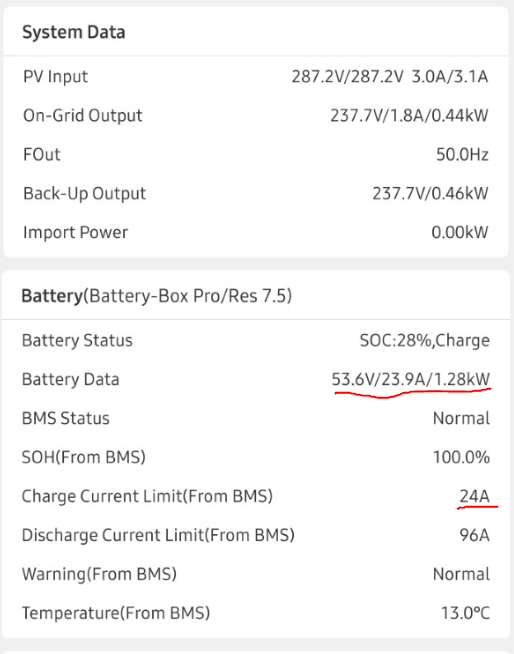Edwill
Members-
Posts
7 -
Joined
-
Last visited
Recent Profile Visitors
The recent visitors block is disabled and is not being shown to other users.
Edwill's Achievements
-
I bought it 2 years ago from an installer. Using the normal software provided by Goodwe - SEMS portal and PV Master.
-
I can see why it is only charging at 1.2kWh, when looking at the parameters. So the BMS reports a charge current limit of 24A, so 53.6V * 23.9A = 1281.04W, which is exactly what I'm seeing. In the BYD battery manual, it seems that the current is affected by the temperature, so if I look at the table below, the calculation is 0.7 * 13 (temp) * 4 (batteries) = 36.4A, not 24A. The dip-switches on the batteries are correct: 100000, 010000, 110000, 001000 and the biggest number (001000) is connected to the BMU.
-
Good day, I have two current issues with my solar generation system, and I think they are related. I hope someone can help. My setup is: Goodwe ES 4.6kW inverter 4 x Wall mounted BYD B-Box 2.5kWh Lithium Ion batteries (totalling 10kWh) connected to the inverter via a BMU. 14 x 330W Canadian Solar PV panels The first issue is that even when my battery is not fully charged and the sun is shining without any clouds - the full PV input isn't being used, as if it is throttled. I am encircling an example below. You can see when there is a high load (my geyser) between 9-10am, the PV is fully utilized. But when the geyser timer switches off, the PV input also drops and the battery only charges at a constant 1.2kWh (the straight line). The PV only goes up a while later when there is a higher load again, when the battery charging goes over 1.2kWh and the full PV generation is used. You can then also see a correlation between PV and load, as if the load determines how much PV is used. According to me it should use all the remaining PV input after the load to charge the battery (when it is not full, as is the case here), despite the load. The second issue, which might be causing the first issue, is that when I do the setup in the PV Master app, the BMU doesn't report a 10kWh option. All I'm getting are the options in the screenshot below. I then select the Battery-Box Pro/Res 7.5 option. The dip switches on the batteries are set up correctly. There is a "Self define" option, but I have no idea what to enter there. I believe this is what the BMU is reporting to the inverter. I am also getting the following "Diagnose Message" in the PV Master app (SOC Delta OverRange Please check the battery capacity setting and charge voltage setting): I hope someone can shed some light on this. Thank you!
-
I'm doing the following whenever mine goes down, once every couple of weeks: Connect to the inverter Wi-Fi hotspot (Solar-WiFixxxxxxxx) Go to http://10.10.100.253 whilst connected to the inverter Wi-Fi hotspot and re-enter the Wi-Fi details. After this it's fine for quite a long while.
-
Hi Anthony, All of this has been tested already, the signal is 100% as the router is very close to the inverter. I need to know how to reboot the system completely perhaps - any idea how to force a reset? As I mentioned, pressing the wifi reset button has no effect. Thanks, Edwill
-
Thank you Chris, There is definitely odd behaviour as it is connected properly but sending no data. What is most strange is that the wifi reset button has no effect (the led should start blinking again). Any other way to restart / shutdown the whole system to maybe force a reset? Regards, Edwill
-
Good day, After a power failure my inverter is seen as "Offline" on the new SEMS portal and with that, no data is being received. I connected to the Solar-Wifi network, browsed to http://10.10.100.253 and connected the inverter to the router again. On the router, I can also see that the inverter is connected. The router also has internet access, tested and working. I read in the manual that you can do a Wifi reset & reload by pressing the wifi reload button, after which the wifi led should blink. I've tried this by holding it for various times (1 sec, 5 sec, 10 sec, 20 sec, 30 sec) but the wifi led stays on with no blinking. Any idea how I can completely reset the wifi? Thank you, Edwill